Need Replacement SiliconSystems and SanDisk PCMCIA Cards? Contact PCcardsDirect.com… for a Quote Today!
In the world of technology, finding reliable and compatible replacement parts for legacy systems can be a daunting task. For customers using SiliconSystems and SanDisk PCMCIA cards, sometimes incorrectly called “Scandisk”, the search for quality replacements is crucial to maintaining the efficiency and functionality of their existing equipment. Whether you’re dealing with industrial machines, medical devices, or specialized computing systems, having a dependable source for these essential components is key to minimizing downtime and ensuring seamless operations.
If you’re in need of replacement SiliconSystems or SanDisk PCMCIA cards, look no further than PCcardsDirect.com…. With years of experience in providing high-quality PCMCIA cards, PCcardsDirect.com… is your go-to source for securing the components you need to keep your systems running smoothly. Reach out to them today at sales@PCcardsDirect.com… for a personalized quote.
Why Choose PCcardsDirect.com… for Your Replacement PCMCIA Cards? As easy as 1,2,3.
- Quality Assurance: At PCcardsDirect.com…, quality is paramount. Every PCMCIA card they sell undergoes rigorous testing to ensure it meets the highest standards of reliability and performance. You can trust that the replacement cards you purchase will be fully functional and ready to integrate seamlessly into your existing systems.
- Expert Support: Not sure which PCMCIA card you need? The team at PCcardsDirect.com… has the expertise to help you find the perfect match for your application. They understand the nuances of legacy systems and can provide guidance on the best options for your specific requirements.
- Fast and Efficient Service: Time is of the essence when it comes to replacing critical components in your systems. PCcardsDirect.com… prides itself on its quick turnaround times and efficient service. From your initial inquiry to receiving your order, they work diligently to ensure you get the parts you need as quickly as possible.
How to Get a Quote for Replacement SiliconSystems and SanDisk PCMCIA Cards
Getting a quote from PCcardsDirect.com… is simple and straightforward. Follow these easy steps:
- Visit the Website: Head over to PCcardsDirect.com… to browse their selection of SiliconSystems and SanDisk PCMCIA cards. You’ll find detailed product descriptions and specifications to help you make an informed decision.
- Contact Sales: Once you’ve identified the card you need, or if you require assistance in choosing the right one, reach out to their sales team. You can contact them directly via email at sales@PCcardsDirect.com…. Provide details about your requirements, including the specific model or application you’re working with, and they’ll get back to you promptly with a customized quote.
- Confirm Your Order: After receiving your quote, confirm your order with PCcardsDirect.com…. Their team will process your request and ensure your replacement PCMCIA cards are shipped to you without delay.
- Receive Your Cards: With PCcardsDirect.com…’s efficient shipping and handling, you can expect your replacement cards to arrive quickly and in perfect condition, ready for immediate use.
Why It’s Important to Secure Your Replacement Cards Now
For industries relying on legacy systems, the availability of replacement PCMCIA cards is critical. As technology continues to advance, the production of these older cards has decreased, leading to a scarcity of supply. This makes it all the more important to secure your replacement SiliconSystems and SanDisk PCMCIA cards while they’re still available. Delaying could mean facing longer lead times, higher prices, or even the unavailability of these essential components.
By contacting PCcardsDirect.com… today, you can ensure that your operations remain uninterrupted and your systems continue to perform at their best. Their commitment to quality, affordability, and customer satisfaction makes them the ideal partner for all your PCMCIA card needs.
Whether you’re maintaining industrial machinery, supporting legacy computing systems, or ensuring the reliability of medical devices, having access to quality replacement SiliconSystems and SanDisk PCMCIA cards is vital. PCcardsDirect.com… offers an extensive selection of these hard-to-find components, backed by expert support, competitive pricing, and fast service. Don’t let a lack of replacement parts jeopardize your operations—reach out to sales@PCcardsDirect.com… today to get a quote and secure the PCMCIA cards you need.
SEO Tags:
- SiliconSystems PCMCIA cards
- SanDisk PCMCIA cards
- PCMCIA card replacements
- Buy PCMCIA cards
- Legacy system PCMCIA cards
- Industrial PCMCIA cards
- Medical device PCMCIA cards
- PCcardsDirect.com… quotes
- Replacement memory cards
- Contact PCcardsDirect.com…
Ensure your systems stay up and running with reliable replacement PCMCIA cards from PCcardsDirect.com…. Contact them today at sales@PCcardsDirect.com… for a quote and experience the difference in quality and service.
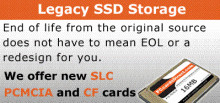

Recent Comments
Archives
Categories
Meta
Search Menu
Recent Posts
Categories